Build #
Building locally requires
- Visual Studio 2022 with .Net 6.0 SDK
- Azure Functions and Web Jobs Tools
Debug #
Custom/development Aggregator runtime #
In Visual Studio, src\aggregator-function\Directory.Build.targets will automatically package and copy the runtime needed by CLI.
You might have to change the version number in src\aggregator-function\aggregator-manifest.ini to force your local version.
You can also use the Pack right-click command on the aggregator-function project and make sure to copy the created zip into your CLI directory so it uploads the correct one when creating an instance.
CLI #
Set aggregator-cli as Start-up project
Use the Visual Studio Project properties to set the Command line arguments.
Debug Aggregator Runtime locally #
Open aggregator-cli.sln in Visual Studio.
Set aggregator-function as the Start-up project.
Start the project in Debug mode (hit F5).
Create a folder with the same name as the rule, e.g. test1.
Add to the folder a file with the same name and suffix .rule, test1.rule in this example, with the code you want to test, e.g.
$"Hello { self.WorkItemType } #{ self.Id } - { self.Title }!"
Add to the folder a file named function.json with this
{
"bindings": [
{
"type": "httpTrigger",
"direction": "in",
"webHookType": "genericJson",
"name": "req"
},
{
"type": "http",
"direction": "out",
"name": "res"
}
],
"disabled": false
}
Add to the folder a file named run.csx with this content:
#r "../bin/aggregator-function.dll"
#r "../bin/aggregator-shared.dll"
using aggregator;
public static async Task<object> Run(HttpRequestMessage req, ILogger logger, ExecutionContext context)
{
var handler = new AzureFunctionHandler(logger, context);
return await handler.Run(req);
}
Set a breakpoint.
Send the request message at http://localhost:7071/api/test1 using Postman or similar tool.
The Function should log a similar sequence of trace messages.
[2019-08-19 12:07:04] Initial WorkItem 12345 retrieved from https://dev.azure.com/mytestorg/56789abc-def0-1234-5678-9abcdef01234
[2019-08-19 12:07:04] Executing Rule...
[2019-08-19 12:07:06] Rule succeeded with Hello Hazard #12345 - My test Work Item!
[2019-08-19 12:07:06] No changes saved to Azure DevOps.
[2019-08-19 12:07:06] execResult Hello Hazard #12345 - My test Work Item!
[2019-08-19 12:07:06] Returning 'Hello Hazard #12345 - My test Work Item!' from 'test1'
[2019-08-19 12:07:06] Executed 'Functions.test1' (Succeeded, Id=890abcde-f123-4567-890a-bcdef0123456)
[2019-08-19 12:07:06] Executed HTTP request: {
[2019-08-19 12:07:06] "requestId": "f0123456-789a-bcde-f012-3456789abcde",
[2019-08-19 12:07:06] "method": "POST",
[2019-08-19 12:07:06] "uri": "/api/test1",
[2019-08-19 12:07:06] "identities": [
[2019-08-19 12:07:06] {
[2019-08-19 12:07:06] "type": "WebJobsAuthLevel",
[2019-08-19 12:07:06] "level": "Admin"
[2019-08-19 12:07:06] }
[2019-08-19 12:07:06] ],
[2019-08-19 12:07:06] "status": 200,
[2019-08-19 12:07:06] "duration": 2531
[2019-08-19 12:07:06] }
Debug Aggregator Runtime (live Azure Function) #
View live Aggregator log messages #
In Azure Portal, open the Resource Group hosting the Instance (e.g. aggregator- followed by name of instance).
Open the Function App hosting the Instance (e.g. instance name followed by aggregator).
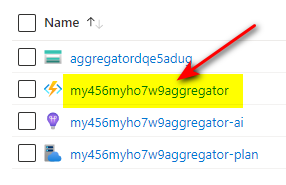
Scroll down (1) and select Log stream (2) in the Monitoring group.
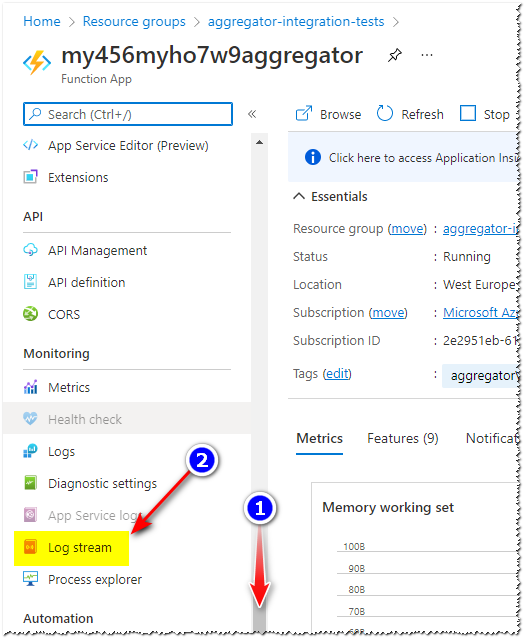
This is useful while developing rules, not in production scenarios.
Integration tests #
Integration tests emulate a user running Aggregator CLI.
They require a few resources in Azure DevOps and in Azure. The best way to configure them is to use the Terraform scripts in src\integrationtests-setup.
Windows setup #
### install Azure CLI
Invoke-WebRequest -Uri https://aka.ms/installazurecliwindows -OutFile .\AzureCLI.msi; Start-Process msiexec.exe -Wait -ArgumentList '/I AzureCLI.msi /quiet'; rm .\AzureCLI.msi
### get terraform
$v = '0.12.28'
$p = 'windows_amd64'
$res = Invoke-WebRequest "https://releases.hashicorp.com/terraform/${v}/terraform_${v}_SHA256SUMS"
$shaLine = $res.Content -split '\n' | where { $_ -like "*${p}*" }
$expectedSha = ($shaLine -split ' ')[0]
Invoke-WebRequest "https://releases.hashicorp.com/terraform/${v}/terraform_${v}_${p}.zip" -o terraform.zip
$actualSha = (Get-FileHash terraform.zip -Algorithm SHA256).Hash
if ($expectedSha -ne $actualSha) {
throw "SHA does not match!"
}
Expand-Archive terraform.zip -DestinationPath .
Remove-Item terraform.zip
Set-Alias -Name terraform (Resolve-Path .\terraform.exe)
Linux setup #
### install Azure CLI
curl -L https://aka.ms/InstallAzureCli | bash
### get terraform
$v = '0.12.28'
$p = 'linux_amd64'
$res = Invoke-WebRequest "https://releases.hashicorp.com/terraform/${v}/terraform_${v}_SHA256SUMS"
$shaLine = $res.Content -split '\n' | where { $_ -like "*${p}*" }
$expectedSha = ($shaLine -split ' ')[0]
Invoke-WebRequest "https://releases.hashicorp.com/terraform/${v}/terraform_${v}_${p}.zip" -o terraform.zip
$actualSha = (Get-FileHash terraform.zip -Algorithm SHA256).Hash
if ($expectedSha -ne $actualSha) {
throw "SHA does not match!"
}
Expand-Archive terraform.zip -DestinationPath .
Remove-Item terraform.zip
chmod +x ./terraform
Set-Alias -Name terraform (Resolve-Path ./terraform)
Setup Azure resources #
cd 'src\integrationtests-setup'
terraform init
az login
terraform plan -out _plan -var 'azdo_personal_access_token=REPLACE_WITH_PAT_HERE'
terraform apply _plan
These tests require configuration data in src/integrationtests-cli/logon-data.json to connect to Azure and Azure DevOps and run the tests.
{
"subscription": "PUT-AZURE-SUBSCRIPTION-GUID-HERE",
"client": "PUT-AZURE-SERVICE-PRINCIPAL-GUID-HERE",
"password": "PUT-AZURE-SERVICE-PRINCIPAL-PASSWORD-HERE",
"tenant": "PUT-AZURE-TENANT-GUID-HERE",
"devopsUrl": "https://dev.azure.com/PUT-AZUREDEVOPS-ORGANIZATION-NAME-HERE",
"pat": "PUT-AZUREDEVOPS-PAT-HERE",
"location": "PUT-AZURE-REGION-NAME-HERE",
"resourceGroup": "PUT-AZURE-RESOURCE-GROUP-NAME-HERE",
"projectName": "PUT-AZUREDEVOPS-PROJECT-NAME-HERE"
}
To avoid committing this file in Git, use git update-index --assume-unchanged src/integrationtests-cli/logon-data.json and edit the file content or better,