These objects are available only for Work Items events.
WorkItem Object #
The initial WorkItem object, the one which triggered the rule, is contained in the self variable.
Revisions #
Navigate to previous versions of the work item.
WorkItem PreviousRevision
Returns a read-only copy of the previous revision of this work item.
IEnumerable<WorkItem> Revisions
Returns a read-only copy of all revisions of this work item.
Relations #
Navigate to related work items. See also Type WorkItemRelation or WorkItemRelationCollection
IEnumerable<WorkItemRelation> RelationLinks
Returns all relations as WorkItemRelation.
WorkItemRelationCollection Relations
Returns a collection to navigate and modify relations.
IEnumerable<WorkItemRelation> ChildrenLinks
Returns the children links in Hierarchy relation, i.e. System.LinkTypes.Hierarchy-Forward.
IEnumerable<WorkItem> Children
Returns the children work items in Hierarchy relation, i.e. System.LinkTypes.Hierarchy-Forward. E.g. a Task can be a child of a User Story.
WorkItemRelation ParentLink
Returns the parent link in Hierarchy relation, i.e. System.LinkTypes.Hierarchy-Reverse.
WorkItem Parent
Returns the parent work item in Hierarchy relation, i.e. System.LinkTypes.Hierarchy-Reverse. E.g. a User Story is the parent of a Task.
Links #
Navigate links to non-work-item objects.
IEnumerable<WorkItemRelation> RelatedLinks
Returns related work items as WorkItemRelation.
IEnumerable<WorkItemRelation> Hyperlinks
Returns hyperlinks.
int ExternalLinkCount
Returns the number of links to external objects.
int HyperLinkCount
Returns the number of hyperlinks.
int RelatedLinkCount
Returns the number of related work items.
Core Fields helpers #
Data fields of the work item. See Work item field index for a complete description.
int AreaId
The unique ID of the area to which this work item is assigned.
string AreaPath
Groups work items into product feature or team areas. The area must be a valid node in the project hierarchy.
IdentityRef AssignedTo
The name of the team member who currently owns the work item.
IdentityRef AuthorizedAs
DateTime? AuthorizedDate
IdentityRef ChangedBy
The name of the team member who modified the work item most recently.
DateTime? ChangedDate
The date and time when a work item was modified.
IdentityRef CreatedBy
The name of the team member who created the work item.
DateTime? CreatedDate
The date and time when a work item was created.
string Description
Use this field to provide in-depth information about a work item.
Caveat: It may contains HTML!
string History
The record of changes that were made to the work item after it was created.
int Id Read-only.
The unique identifier that is assigned to a work item.
Negative when IsNew equals true.
int IterationId
The unique ID of the iteration to which this work item is assigned.
string IterationPath
Groups work items by named sprints or time periods. The iteration must be a valid node in the project hierarchy.
string Reason
The reason why the work item is in the current state.
int Rev Read-only.
A number that is assigned to the historical revision of a work item.
DateTime? RevisedDate
The date and time stamp when a test case or shared step is revised.
string State
The current state of the work item.
string Tags
A tag corresponds to a one or two keyword phrase that you define and that supports your needs to filter a backlog or query, or define a query.
string TeamProject
The project to which a work item belongs.
string Title
A short description that summarizes what the work item is and helps team members distinguish it from other work items in a list.
string Url Read-only.
double Watermark Read-only.
A system managed field (not editable) that increments with changes made to a work item.
string WorkItemType Read-only.
The name of the work item type.
Fields #
object this[string field]
Read-write access to non-core fields.
Must use reference name, like System.Title, instead of language specific, like Titolo, Titel or Title.
Careful: Reference name is case-sensitive.
public T GetFieldValue<T>(string field, T defaultValue)
Typed read-only access to non-core fields. The value is converted to the requested type, if the field has no value, defaultValue is returned. Example:
var customField1 = self.GetFieldValue<string>("MyOrg.StringCustomField1", "MyDefault");
var customField2 = self.GetFieldValue<decimal>("MyOrg.NumericCustomField2", 3.0m);
Custom Fields #
When the Azure DevOps process has a custom fields, for example one named “Created In”, the field gets created as “Custom.CreatedIn”.
How to get its value:
string createdIn = (string)self["Custom.CreatedIn"];
How to update its value:
self["Custom.CreatedIn"] = "New Value";
Status properties #
bool IsDeleted Read-only, returns true if the work item is currently located
in recycle bin.
bool IsReadOnly Read-only, returns true if work item cannot be modified.
bool IsNew Read-only, returns true if work item is new.
bool IsDirty Read-only, returns true if work item changed after retrieval.
Attachments #
int AttachedFileCount
Returns the number of attached files.
WorkItem Changes #
If the rule was triggered by the workitem.updated event, the changes
which were made to the WorkItem object, are contained in the selfChanges variable.
Fields #
Data fields of the work item update.
int Id Read-only.
The unique identifier of the Update.
Each change leads to an increased update id, but not necessarily to an updated revision number.
Changing only relations, without changing any other information does not increase revision number.
int WorkItemId Read-only.
The unique identifier of the work item.
int Rev Read-only.
The revision number of work item update.
IdentityRef RevisedBy Read-only.
The Identity of the team member who updated the work item.
DateTime RevisedDate Read-only.
The date and time when the work item updates revision date.
WorkItemFieldUpdate Fields[string field] Read-only.
Access to the list of updated fields.
Must use reference name, like System.Title, instead of language specific, like Titolo, Titel or Title.
WorkItemRelationUpdates Relations Read-only.
Returns the information about updated relations
WorkItemFieldUpdate #
Updated Field Information containing old and new value.
object OldValue Read-only.
Returns the previous value of the field or null
object NewValue Read-only.
Returns the new value of the field
WorkItemRelationUpdates #
Groups the changes of the relations
ICollection<WorkItemRelation> Added Read-only.
Returns the added relations as WorkItemRelation.
ICollection<WorkItemRelation> Removed Read-only.
Returns the removed relations as WorkItemRelation.
ICollection<WorkItemRelation> Updated Read-only.
Returns the updated relations as WorkItemRelation.
WorkItemStore Object #
The WorkItemStore object allows retrieval, creation and removal of work items.
This object is contained in the store variable.
WorkItem GetWorkItem(int id)
Returns a single work item.
WorkItem GetWorkItem(WorkItemRelation item)
Returns a single work item following the relation.
IList<WorkItem> GetWorkItems(IEnumerable<int> ids)
Returns a list of work items.
IList<WorkItem> GetWorkItems(IEnumerable<WorkItemRelation> collection)
Returns a list of work items following the relation.
WorkItem NewWorkItem(string workItemType)
Returns a new work item with a temporary Id. The work item is created when the rules ends.
IsNew returns true.
bool DeleteWorkItem(WorkItem workItem)
Deletes the given work item and returns true if work item can be deleted.
bool RestoreWorkItem(WorkItem workItem)
Restores the given work item from recycle bin and returns true if work item
can be restored.
IEnumerable<WorkItemTypeCategory> GetWorkItemCategories()
Returns a list of work item category names with the mapped work item types, see
WorkItemTypeCategory
IEnumerable<BacklogWorkItemTypeStates> GetBacklogWorkItemTypesAndStates()
Returns a list of backlog work item types with their backlog level information and the state to state
category mappings, see BacklogWorkItemTypeStates.
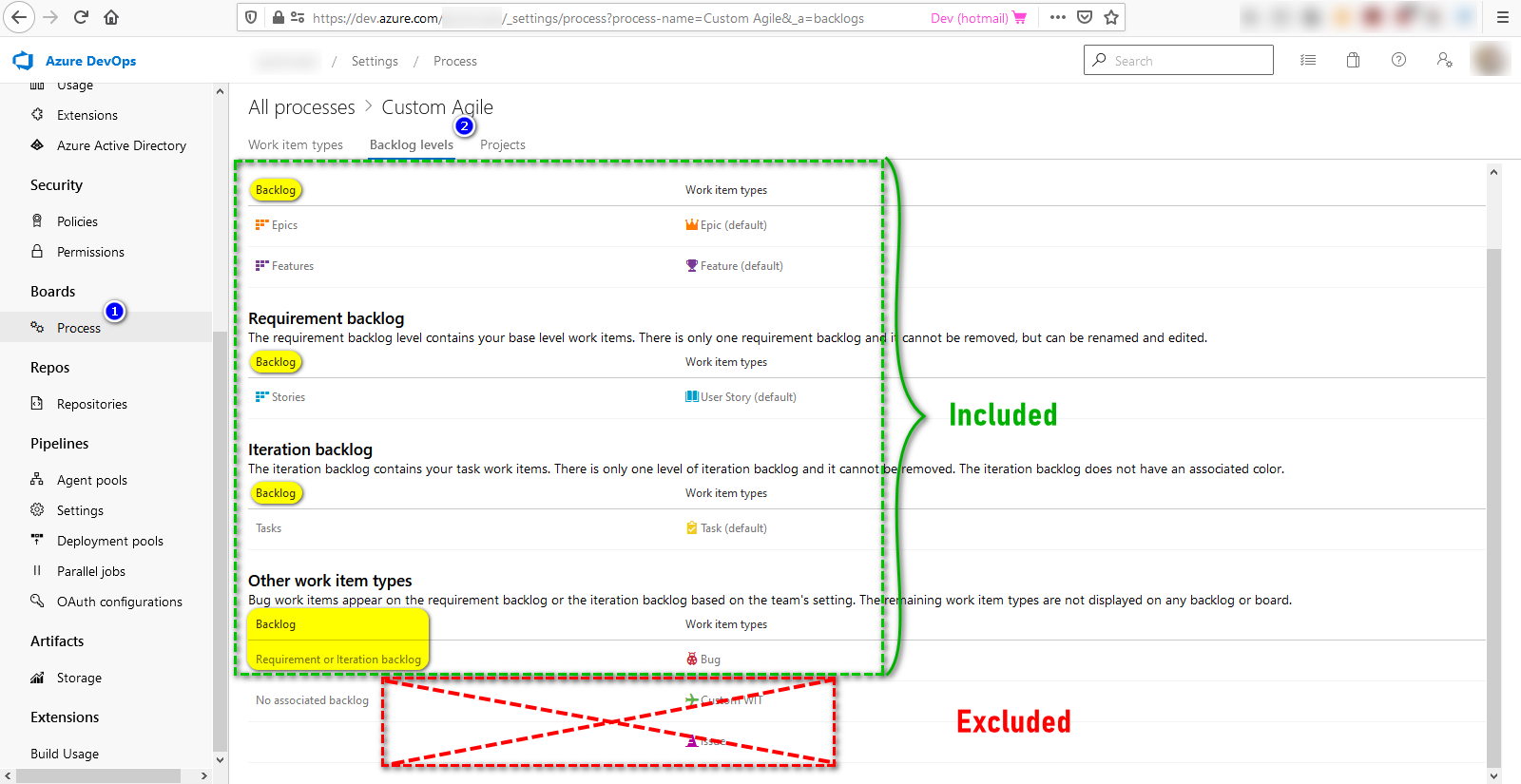
WorkItemTypeCategory #
Work item categories group work items types together, you can see a list of available categories in query editor:
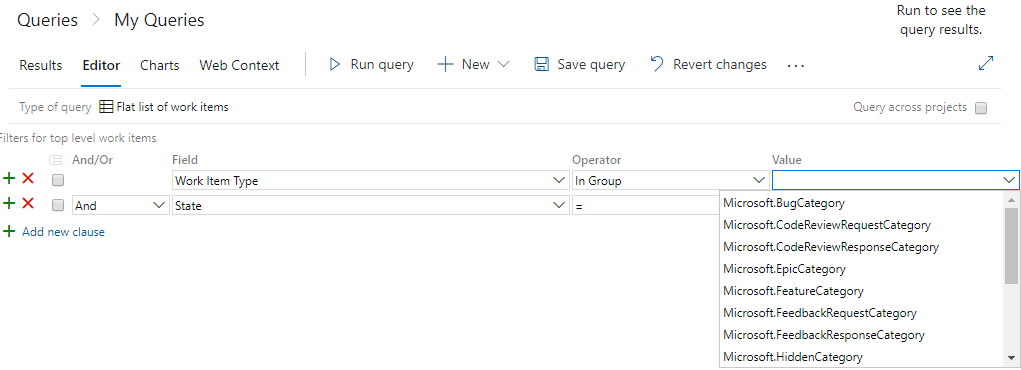
string ReferenceName
Category ReferenceName, e.g. “Microsoft.EpicCategory”
string Name
Category Display Name, e.g. “Epic Category”
IEnumerable<string> WorkItemTypeNames
WorkItemType Names in this Category, e.g. “Epic” or “Test Plan”
BacklogWorkItemTypeStates #
A work item type with its Backlog Level Information and the work item State to State Category mapping. The mappings can be seen per work item template in the states configuration, e.g. “Epic”:
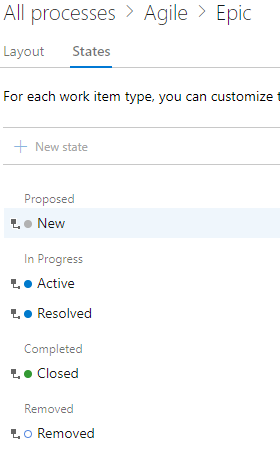
string Name
WorkItem Name, e.g. “Epic”
BacklogInfo Backlog
Backlog Level Information for this WorkItem Type.
IDictionary<string, string[]> StateCategoryStateNames
State Category (Meta-State) to WorkItem state name mapping.
Example: mapping for the WorkItem Type Epic of default Agile Process:
- “Proposed” = “New”
- “InProgress” = “Active”, “Resolved”
- “Resolved” = <empty>
- “Complete” = “Closed”
- “Removed” = “Removed”
BacklogInfo #
Available Backlog Levels can be seen in the used process configuration. Example: The default Agile Backlog level names are: Epics, Features, Stories, Tasks
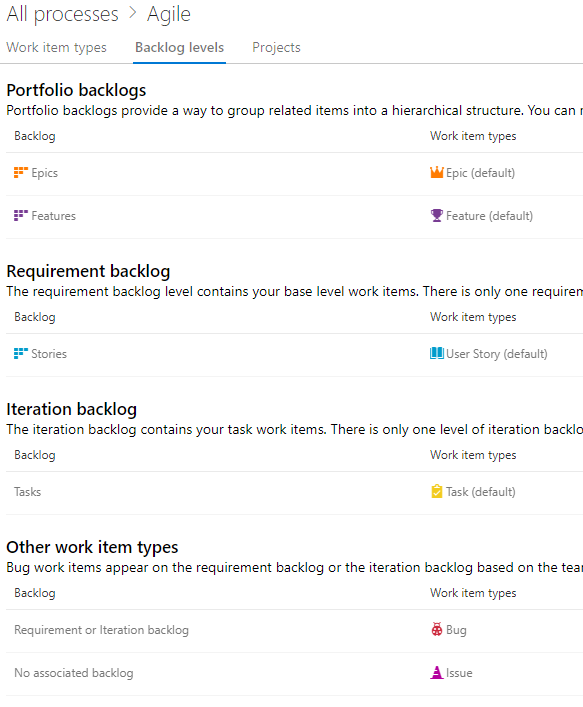
string ReferenceName
The Category Reference Name of this Backlog Level, e.g. “Microsoft.EpicCategory” or “Microsoft.RequirementCategory”
string Name
The Backlog Level Display Name, e.g. “Epics” or “Stories”
WorkItemRelationCollection type #
Navigate and modify related objects.
IEnumerator<WorkItemRelation> GetEnumerator()
Returns an enumerator on relations to use in foreach loops.
Add(WorkItemRelation item)
Adds the element to the collection.
AddChild(WorkItem child)
Adds a child work item.
AddParent(WorkItem parent)
Adds a parent work item.
AddLink(string type, string url, string comment)
Adds an element to the collection.
AddHyperlink(string url, string comment = null)
Adds a hyperlink to the collection.
AddRelatedLink(WorkItem item, string comment = null)
Adds a related work item to the collection.
AddRelatedLink(string url, string comment = null)
Adds a related work item to the collection.
Clear()
Removes all elements from the collection.
bool Contains(WorkItemRelation item)
Returns true if the element is present in the collection.
bool Remove(WorkItemRelation item)
Removes the element from the collection.
int Count
Returns the number of elements in the work item collection.
bool IsReadOnly
Returns true is collection is read-only.
WorkItemRelation type #
int LinkedId
Read-only, returns the Id to the target object.
string Title
Read-only, returns the title property of the relation.
string Rel
Read-only, returns the type of the relation, e.g. System.LinkTypes.Hierarchy-Reverse.
See Link type reference.
string Url
Read-only, returns the URL to the target object.
IDictionary<string, object> Attributes
To manipulate the possible attributes of the relation. Currently Azure DevOps uses only the comment attribute.